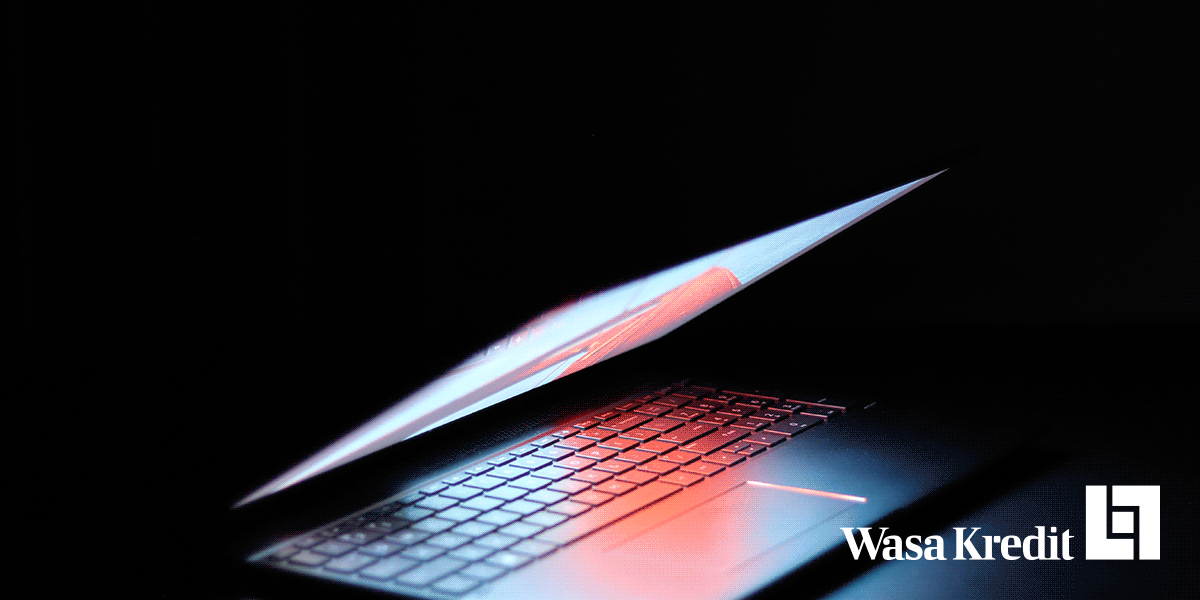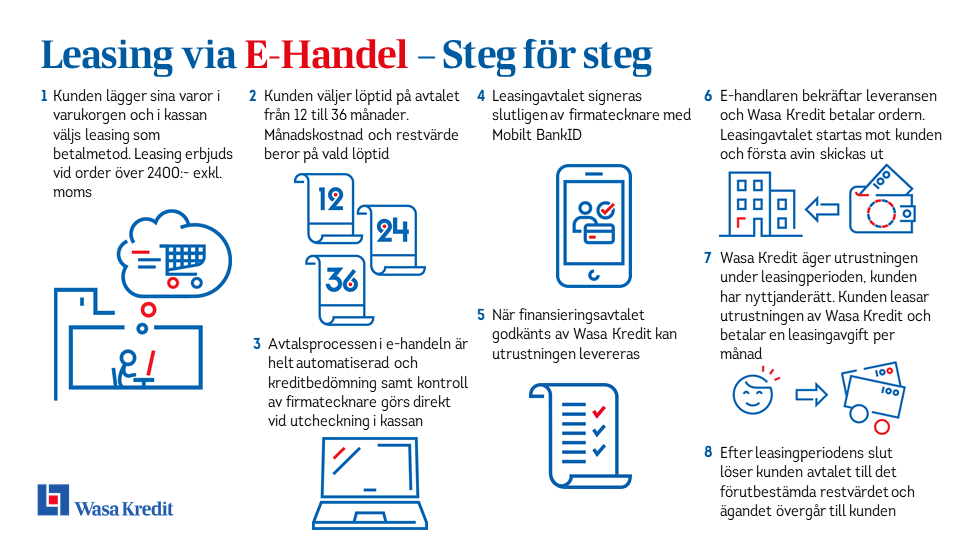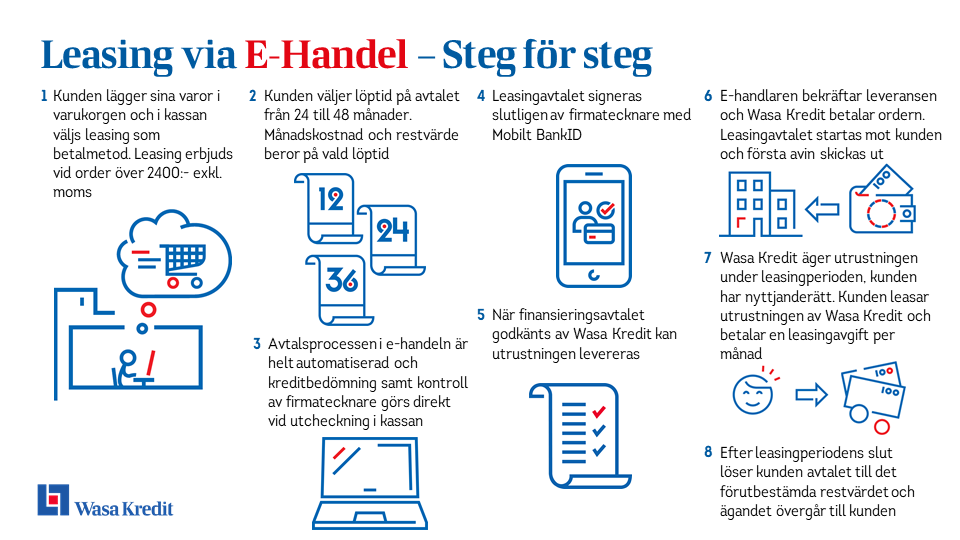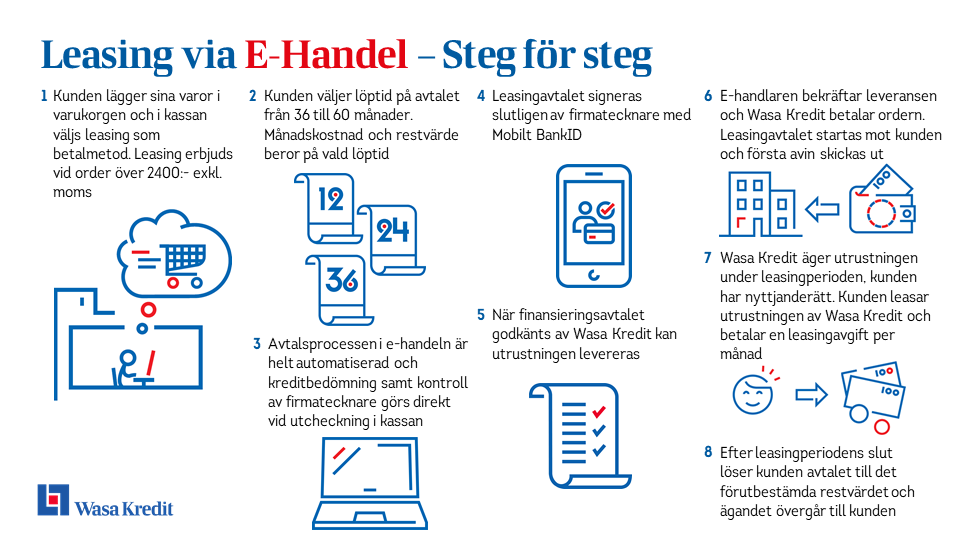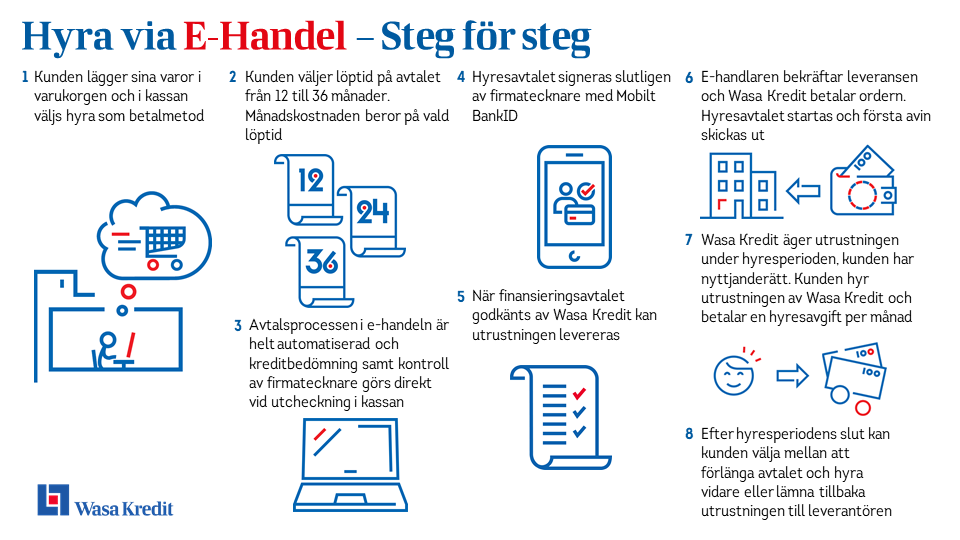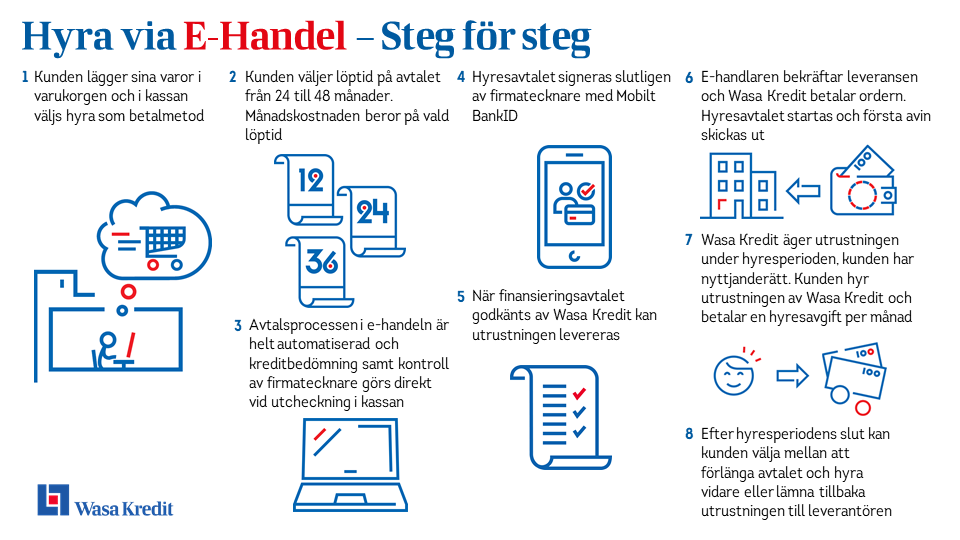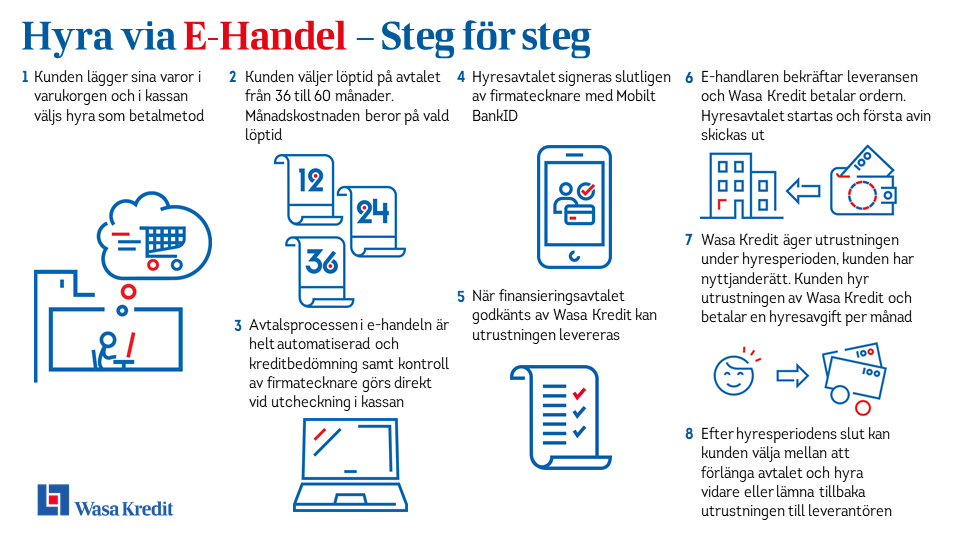Visual guidelines
Introduction
Power your ecom store with Wasa Kredit logos, video, info text and banners in order to convert more traffic to the Wasa Kredit Checkout for your customers. If you are missing any marketing information or suchlike, our Wasa Kredit Onboarding Team will happily provide what you need.
Logos
Wasa Kredit logos at your hand. Use our logos to top up your ecom store and customer experience. Choose right- or left hand logo. Right click and Save picture as..
New GIF banners
Decorate your webshop with some movements and in the same time inform your visitor and hopefully future customer about how easy it is to split the payment in your checkout.
Right click and Save picture as..
Embed a short video on your ecom store
That explains the Wasa Kredit checkout simplicity, using this code
<iframe width="825" height="464" src="https://www.youtube.com/watch?v=qZ19Nz_prWQ" frameborder="0" allow="accelerometer; autoplay; encrypted-media; gyroscope; picture-in-picture" allowfullscreen></iframe>
Information text about leasing or rental
Contact Wasa Kredit Onboarding Team and you will receive the latest information text that you can add to you ecom store to make it even easier for your customer to really understand how leasing or rental works.
Customer journey
If you want to explain the customer value and simplicity regarding Leasing or Rental, just download the pictures, that suits your ecom store. You can choose between different agreement lengths, e.g. 12-24-36, or 24-36-48 or 36-48-60 months. Right click and Save picture as..
Banners
Using banners isn't nothing new, but guess what? It´s working and gives your visitor and hopefully future customer information about how the Wasa Kredit Checkout is working. There is two different types of banners. One for the show and one for click through. Right click and Save picture as..